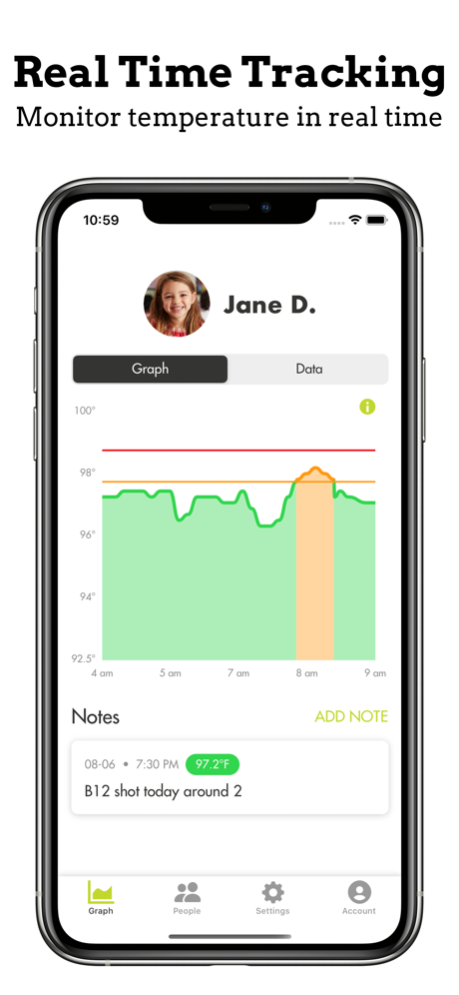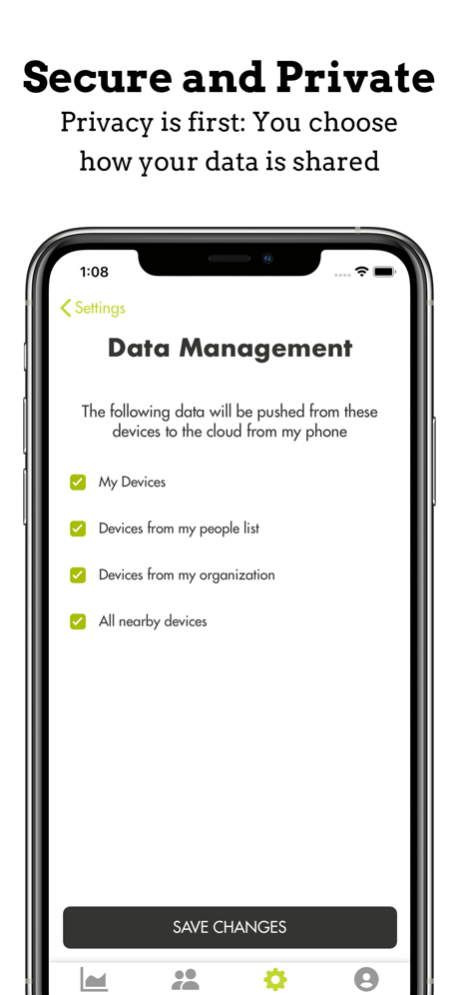NIRA Temp 1.06
Continue to app
Free Version
Publisher Description
The NIRA Temp App works with the NIRA Temp thermometer to provide real-time insight into the user’s temperature and sends alerts at the first sign of an abnormal temperature. Users can better ensure that they are healthy before, during, and after all
social interactions to help protect against the spread of disease.
REAL TIME TRACKING
Monitor the temperature of your loved ones, and yourself, in real time.
FEVER ALERT
Get notified at the first sign of an abnormal temperature. Early fever detection and customizable alerts allow users to be proactive and take immediate, appropriate action.
FAMILY SHARING
Connect with other users and share your own status and alerts.
STICK & GO
Simple to use, comfortable, and effective.
WORKS 24/7
Track your temperature all day, every day with a one-year battery life of the thermometer.
SCHOOLS & ORGANIZATIONS
Opt-in to share your temperature data with your school or organization. Early fever detection allows for socialization with peace of mind.
NOTES & HISTORY
See trends over time by viewing temperature history on easy-to-read dashboard and lists. Add health notes to various temperature readings to record symptoms, medicines, and more.
Dec 14, 2020
Version 1.06
Makes QR code onboarding more clear
Updates passport screen to show number of hours offline
Fixes several small bugs
Adds new logging to help improve the communication between the NIRA Temp App and the NIRA Temp device
About NIRA Temp
NIRA Temp is a free app for iOS published in the Health & Nutrition list of apps, part of Home & Hobby.
The company that develops NIRA Temp is Dermal Photonics Corporation. The latest version released by its developer is 1.06.
To install NIRA Temp on your iOS device, just click the green Continue To App button above to start the installation process. The app is listed on our website since 2020-12-14 and was downloaded 1 times. We have already checked if the download link is safe, however for your own protection we recommend that you scan the downloaded app with your antivirus. Your antivirus may detect the NIRA Temp as malware if the download link is broken.
How to install NIRA Temp on your iOS device:
- Click on the Continue To App button on our website. This will redirect you to the App Store.
- Once the NIRA Temp is shown in the iTunes listing of your iOS device, you can start its download and installation. Tap on the GET button to the right of the app to start downloading it.
- If you are not logged-in the iOS appstore app, you'll be prompted for your your Apple ID and/or password.
- After NIRA Temp is downloaded, you'll see an INSTALL button to the right. Tap on it to start the actual installation of the iOS app.
- Once installation is finished you can tap on the OPEN button to start it. Its icon will also be added to your device home screen.